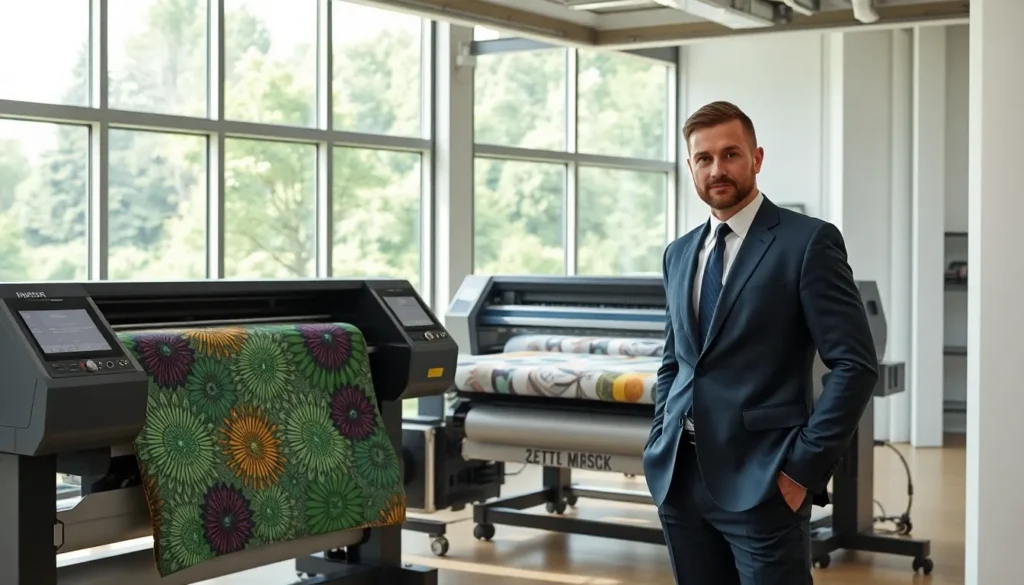Table of Contents
ToggleVirtual reality (VR) software is revolutionizing the way people interact with digital environments. By immersing users in lifelike simulations, it’s transforming industries ranging from gaming to education and healthcare. As technology advances, the potential applications of VR software continue to expand, offering exciting opportunities for innovation and creativity.
In a world where digital experiences are becoming increasingly important, VR software stands out as a game-changer. It not only enhances entertainment but also provides powerful tools for training, therapy, and collaboration. As more businesses recognize its value, understanding the latest trends and developments in VR software becomes essential for staying ahead in a competitive landscape.
Overview of VR Software
VR software creates immersive environments that enable users to interact with their surroundings in a simulated manner. This software integrates computer-generated graphics with real-world elements to enhance user experiences across various applications.
Key Features of VR Software
- Immersive Environments: Users engage in highly detailed, interactive spaces that mimic real-life scenarios.
- User Interaction: VR software allows for physical movements and gestures, enabling users to manipulate objects and navigate their surroundings.
- Realistic Simulations: Real-world physics, sound effects, and graphics technology create a believable experience, increasing the software’s effectiveness.
- Cross-Platform Compatibility: Many VR applications work seamlessly across multiple devices, such as headsets, smartphones, and web browsers.
Applications of VR Software
- Gaming: VR software revolutionizes gaming by providing players with a 360-degree view and interactive gameplay that heightens engagement.
- Education: Virtual classrooms use VR software to facilitate interactive learning experiences, allowing students to explore complex subjects virtually.
- Healthcare: Medical training simulates surgeries, diagnostics, and therapies, enhancing skills through practice in a risk-free environment.
- Collaboration: Businesses utilize VR for remote meetings and teamwork, promoting engagement and productivity as teams interact in virtual spaces.
Future Trends in VR Software
- Increased Accessibility: As technology advances, more affordable VR solutions will become available, increasing user adoption.
- AI Integration: Artificial intelligence will enhance VR experiences by personalizing interactions and improving realism.
- Enhanced Graphics: Developers continue to push the boundaries of visual fidelity in VR, creating lifelike environments that are more detailed and immersive.
- Social Experiences: VR will increasingly focus on connecting people in virtual spaces, fostering social interactions in new and engaging ways.
Understanding these aspects of VR software allows businesses and individuals to leverage its capabilities for diverse applications, ensuring they remain at the forefront of technological advancements.
Key Features of VR Software

VR software boasts several essential features that enhance user experience and functionality. These features shape how users engage with virtual environments and influence various industry applications.
Immersion and Interactivity
Immersion and interactivity serve as core elements of VR software. Immersive environments create a sense of presence, enabling users to feel as if they are part of the virtual world. VR systems utilize head-tracking technology to follow users’ movements, allowing them to interact with virtual objects through gestures and physical actions. Interaction models, such as hand controllers or haptic feedback devices, enhance the experience by providing tactile sensations, making virtual interactions feel natural and intuitive. This level of engagement fosters deeper learning in educational settings and enhances enjoyment in gaming applications.
Graphic Quality and Performance
Graphic quality and performance play a crucial role in the effectiveness of VR software. High-resolution graphics deliver realistic visuals that mimic real-world environments, making simulations more believable. Advanced rendering techniques ensure smooth performance, reducing latency and enhancing user comfort. Frame rates above 90 frames per second (FPS) contribute to a seamless experience, minimizing motion sickness. Additionally, optimization techniques, such as foveated rendering, improve resource allocation by concentrating processing power on areas where users look. These aspects collectively elevate user satisfaction, making VR applications more effective across various fields.
Types of VR Software
VR software encompasses various types, each serving distinct purposes across multiple sectors. Major categories include gaming applications, educational tools, and training simulations.
Gaming Applications
Gaming applications utilize VR software to transform gameplay experiences. These applications immerse players in fully interactive 3D environments, allowing them to navigate and interact dynamically with virtual elements. Popular examples include simulation games, adventure games, and multiplayer experiences. Players enjoy features like 360-degree views, realistic physics, and intuitive controls, enhancing engagement and creating immersive narratives.
Educational Tools
Educational tools leverage VR software to facilitate interactive learning. These applications provide students with immersive environments for exploring complex subjects, such as science and history. Users can participate in virtual field trips, simulations, and hands-on activities without physical limitations. Tools like virtual labs and anatomy simulations enable deeper understanding and retention of information, making learning more effective and enjoyable.
Training Simulations
Training simulations employ VR software to create realistic scenarios for skill development in various fields. Industries such as healthcare, aviation, and manufacturing use these simulations for risk-free practice. For example, medical students can perform virtual surgeries, while pilots hone their skills in flight simulators. These applications mimic real-world challenges, improving proficiency and ensuring safety before real-life application.
Advantages of VR Software
VR software offers numerous advantages across various sectors, enhancing both user experiences and operational efficiencies. Key benefits include enriched learning environments and cost-effective solutions.
Enhanced Learning Experiences
VR software transforms education by creating immersive learning experiences. Users engage directly with content, leading to better retention and understanding. Realistic simulations allow students to explore complex subjects, such as science and history, in interactive environments. For instance, virtual field trips enable learners to visit places like ancient ruins or space stations without leaving the classroom. Studies indicate that students immersed in VR education demonstrate higher engagement levels and improved performance compared to traditional learning methods.
Cost-Effective Solutions
VR software provides cost-effective solutions for training and development. Traditional training methods often require significant financial investment in facilities or materials. VR eliminates many of these costs by offering simulations that can be accessed anywhere. For example, healthcare providers can use VR for surgical training, reducing the need for cadavers or live patients. Businesses also benefit from VR by minimizing travel expenses for remote training sessions, promoting efficient knowledge transfer while maintaining safety and reducing logistical overhead.
Challenges and Limitations
VR software faces various challenges and limitations that impact its widespread adoption and effectiveness. These issues range from technical difficulties to user accessibility concerns.
Technical Issues
Technical issues significantly affect the performance of VR software. System requirements often include high-end hardware and software specifications, limiting use to specific devices. Latency and motion sickness are common problems that arise during VR experiences, causing discomfort for users. Device compatibility can also pose challenges, as different VR headsets may not support the same software applications. Additionally, developers may confront bugs and glitches during the creation process, impacting user experience. Ongoing advancements in technology and development processes are essential to minimize these issues.
User Accessibility
User accessibility remains a critical concern in the implementation of VR software. Some populations, including individuals with disabilities, may find it challenging to engage with VR environments. Physical limitations can hinder interaction with VR systems that rely on specific movements or gestures. Moreover, the cost of VR hardware can be prohibitive for many users, creating a barrier to entry. Ensuring cross-platform compatibility can enhance accessibility, allowing users on various devices to experience VR content. Developers must therefore prioritize accessibility to create inclusive VR experiences for all users.
The impact of VR software on various industries is undeniable. Its ability to create immersive experiences revolutionizes how users interact with technology. As VR continues to evolve it promises to enhance learning training and collaboration further.
Addressing challenges like accessibility and technical limitations will be crucial for broader adoption. Developers must focus on creating inclusive experiences that cater to diverse user needs. With advancements in graphics and AI integration the future of VR software looks bright.
Embracing these innovations will not only benefit businesses but also enrich personal experiences in gaming education and beyond. The journey of VR is just beginning and its potential is limitless.