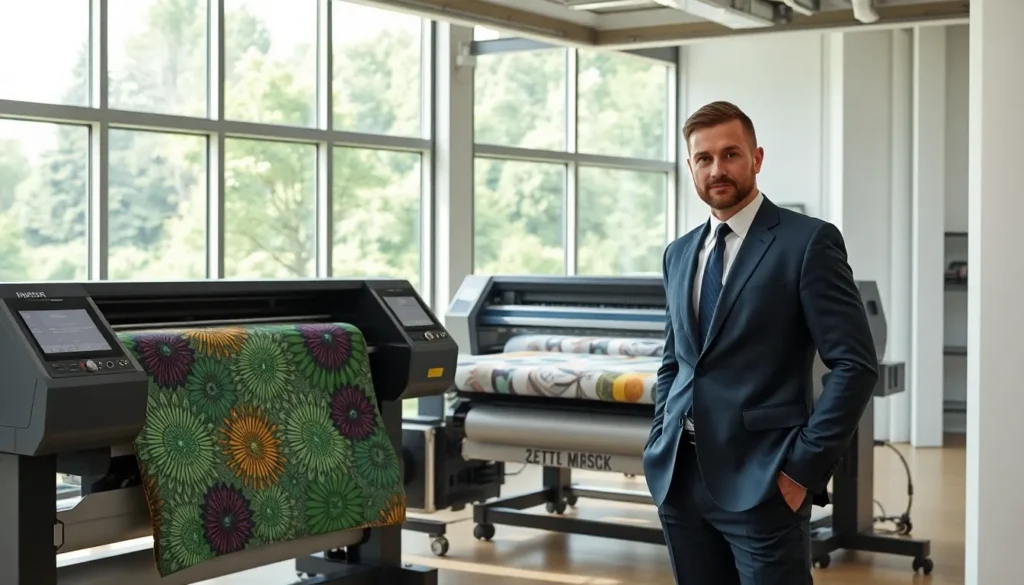Table of Contents
ToggleIn the fast-paced world of web development, Express server stands out as a powerhouse for building robust applications. This minimal and flexible Node.js web application framework streamlines the process of creating server-side applications, making it a favorite among developers. With its simple yet powerful features, Express allows for quick setup and efficient routing, enabling teams to focus on what truly matters: delivering exceptional user experiences.
Understanding how to leverage Express server can significantly enhance a developer’s toolkit. From handling requests to managing middleware, it offers a wealth of capabilities that cater to both small projects and large-scale applications. As web technologies continue to evolve, mastering Express server is essential for anyone looking to stay ahead in the competitive landscape of web development.
What Is Express Server?
Express Server is a minimalist web application framework for Node.js. It simplifies the process of building robust applications and APIs, providing a thin layer of fundamental web application features. Express facilitates rapid development due to its simple structure and modularity.
Express enables developers to set up servers within minutes. By utilizing HTTP methods and middleware functions, it handles requests and responses efficiently. These features allow for streamlined routing and easy integration with various databases, such as MongoDB and MySQL.
Key features of Express Server include:
- Routing: Express provides a straightforward way to define routes for different HTTP methods, ensuring organized, logical routing paths.
- Middleware: Middleware functions allow customization of request handling, making it easy to add functionality such as logging, authentication, and validation.
- Flexibility: Developers can use various templating engines, such as Pug or EJS, to create dynamic web applications based on their specific needs.
Express also integrates with existing Node.js applications seamlessly. By providing essential capabilities such as security features, error handling, and support for RESTful APIs, it enhances overall efficiency and scalability. Understanding these components makes Express an invaluable tool for both novice and seasoned developers in creating high-performance web applications.
Key Features of Express Server

Express server stands out due to its high performance and flexibility, making it a favored choice among developers for web applications and APIs.
High Performance
Express server delivers high performance through its lightweight design and efficient use of middleware. The framework handles requests with minimal overhead, supporting essential HTTP methods like GET, POST, and DELETE. Asynchronous operations allow it to process multiple requests concurrently, enhancing responsiveness. Performance metrics show that Express can manage thousands of simultaneous connections, making it suitable for applications requiring quick response times.
Flexibility and Minimalism
Express server embodies flexibility, enabling developers to customize their applications according to specific requirements. It supports a variety of middleware, allowing for easy integration of functionalities such as logging, authentication, and error handling. Additionally, the minimalist approach of Express avoids unnecessary complexity, empowering developers to build applications without being constrained by superfluous features. With support for various templating engines, developers can choose the one that best fits their project needs.
Setting Up an Express Server
Setting up an Express server involves a series of straightforward steps that enable developers to create functional web applications swiftly and efficiently.
Installation Steps
- Node.js Installation: Ensure Node.js is installed on the machine. Visit Node.js’s official website and download the latest stable version. Installation processes vary depending on the operating system.
- Create a New Project Directory: Open a terminal and create a new project folder. Use the command:
mkdir my-express-app
cd my-express-app
- Initialize a New Node.js Project: Use npm to create a new package.json file by running:
npm init -y
- Install Express: Install Express as a dependency using npm with this command:
npm install express
Basic Configuration
- Create a Main Application File: Create a new file named
app.jsin the project directory. This file serves as the entry point for the Express application. - Require Express: At the top of the
app.jsfile, import Express:
const express = require('express');
const app = express();
- Set a Port: Define a port for the server to listen on. Common choices include 3000 or 8080:
const PORT = process.env.PORT
|
|
3000;
- Define a Basic Route: Set up a simple route that listens for GET requests:
app.get('/', (req, res) => {
res.send('Hello, World!');
});
- Start the Server: Use the following code to start the server and listen on the defined port:
app.listen(PORT, () => {
console.log(`Server is running on http://localhost:${PORT}`);
});
This basic setup enables developers to run a simple Express server that responds to requests, providing a foundation for further development and feature implementation.
Advantages of Using Express Server
Express Server offers numerous advantages that make it an attractive choice for developers building web applications. Its streamlined capabilities enhance productivity and performance, paving the way for efficient development processes.
Middleware Support
Middleware support stands out as a key advantage of Express Server. Middleware functions act as a series of processing layers handling requests before reaching the final route handler. Developers can easily implement middleware for various purposes, such as logging, authentication, and error handling. This flexibility allows customization of the request and response cycle, ensuring that applications maintain control over how data flows through the server. Furthermore, extensive community contributions provide a wealth of pre-built middleware options, speeding up the development of complex features.
Robust Routing
Robust routing capabilities in Express Server simplify the management of application endpoints. This framework employs a simple yet effective routing mechanism, enabling developers to define multiple routes using HTTP methods. Express allows for dynamic routing, accommodating parameters and handling various request types seamlessly. Additionally, organized route management promotes clean code architecture, making it easier to maintain and scale applications. With support for modular route handling, developers can structure their applications efficiently, enhancing overall maintainability without sacrificing performance.
Common Use Cases
Express server excels in various scenarios within web development, with notable applications in API development and as a web application framework. These use cases showcase its flexibility and efficiency.
API Development
Express server serves as an ideal choice for developing RESTful APIs, supporting essential HTTP methods like GET, POST, PUT, and DELETE. Developers utilize middleware functions to streamline request processing, enabling the integration of features such as authentication, logging, and data validation. For instance, when building a CRUD API, express routing simplifies the management of different endpoints, allowing seamless interaction with databases or external services. The framework’s ability to handle JSON responses fosters easy data exchange between clients and servers, making it suitable for single-page applications (SPAs) and mobile applications. Express also facilitates versioning, enabling developers to maintain multiple API versions effortlessly.
Web Application Framework
Express server functions as a robust web application framework, providing the underlying structure for creating dynamic web applications. By utilizing its organized routing capabilities, developers can define clean, logical pathways for various application components, improving maintainability. The framework supports various templating engines, such as Pug or EJS, allowing developers to render dynamic HTML content efficiently. Customizable middleware enhances functionality, enabling features like session management and cookie parsing essential for user interaction. Additionally, Express’s lightweight design ensures minimal latency, contributing to fast load times and a smooth user experience, which are critical for modern web applications.
Express server stands out as a vital tool for web developers aiming to build efficient server-side applications. Its minimalist design and robust features enable rapid development without compromising performance. By leveraging Express’s capabilities, developers can create scalable and maintainable applications tailored to specific needs.
The framework’s support for middleware and organized routing simplifies the complexities of application management. Whether for RESTful APIs or dynamic web applications, Express proves to be a reliable choice. Embracing this framework not only enhances development speed but also enriches the overall user experience, making it an essential asset in today’s web technology landscape.