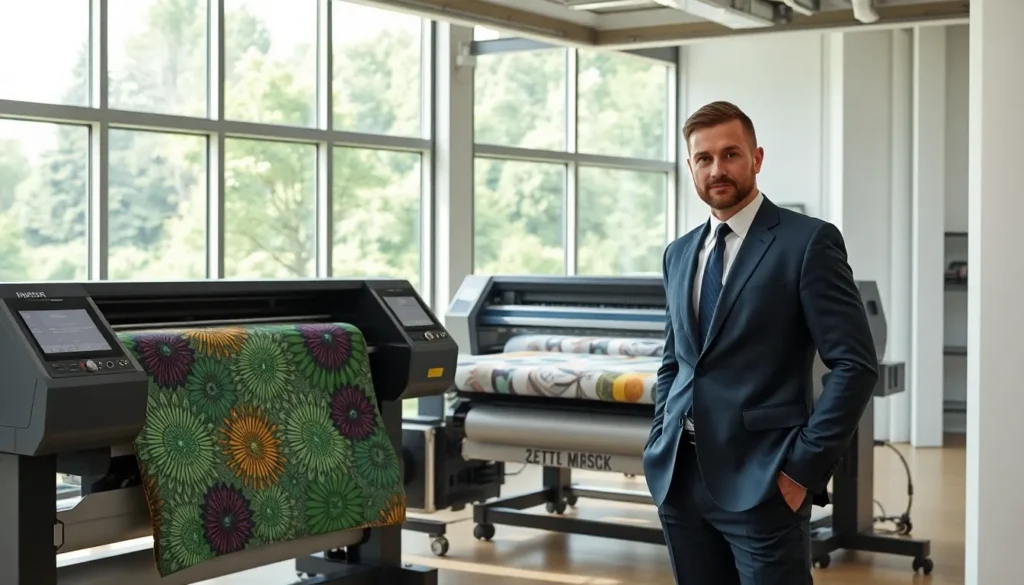Table of Contents
ToggleImagine this: you’re deep into a riveting podcast or finally beating that level in your favorite game when—bam!—your iPhone decides it’s nap time. Frustrating, right? Keeping your iPhone from turning off unexpectedly isn’t just a matter of convenience; it’s about maintaining your sanity in a world where every second counts.
Common Reasons Your iPhone Turns Off
Unexpected shutdowns can occur due to various factors. Understanding these reasons helps in addressing the problem effectively.
Battery Issues
Battery problems frequently cause iPhones to turn off unexpectedly. Aging batteries often lose capacity and fail to hold sufficient charge. A battery health reading below 80% usually indicates the need for a replacement. Overheating can also lead to shutdowns; high temperatures trigger safety measures designed to protect internal components. Using third-party chargers or accessories contributes to battery strain, potentially leading to performance problems. Monitoring battery performance through settings can help identify when a replacement is necessary.
Software Glitches
Software glitches represent another common reason for unexpected shutdowns. Outdated operating systems can cause conflicts, leading to sudden power loss. Compatibility issues with installed apps may also disrupt normal functionality. Regularly clearing app caches and data can minimize the risk of crashes. Background processes becoming overloaded pose additional risk, which is particularly noticeable with extensive multitasking. Resetting settings or performing a factory reset often resolves persistent software problems, restoring stability in operation.
Tips to Keep Your iPhone From Turning Off

Maintaining iPhone functionality is essential for uninterrupted usage. Here are several strategies to prevent unexpected shutdowns.
Update Your iOS
Keeping the iPhone’s operating system current helps fix bugs that cause shutdowns. Users should regularly check for updates by navigating to Settings, selecting General, and tapping Software Update. Installing the latest iOS version ensures compatibility with apps and enhances overall security.
Adjust Battery Settings
Adjusting battery settings can prolong the device’s life. Users can access these settings through Settings, then Battery. Turning on Low Power Mode helps conserve battery life. Monitoring battery usage by app also identifies power-hungry applications, allowing users to make informed decisions.
Disable Background App Refresh
Disabling Background App Refresh reduces unnecessary battery drain. Users can find this feature in Settings, followed by General, and then Background App Refresh. Turning off the feature for non-essential apps allows the iPhone to focus on tasks in use, ultimately improving battery stability and performance.
Hardware Considerations
Ensuring optimal hardware conditions plays a vital role in preventing an iPhone from turning off unexpectedly. Addressing battery health and inspecting charging components can significantly improve device performance.
Check for Battery Health
Monitoring battery health is crucial for any iPhone user. When a battery ages or its capacity diminishes, the iPhone faces an increased risk of sudden shutdowns. Users can check battery health by navigating to Settings, then Battery, and selecting Battery Health. A maximum capacity below 80 percent indicates the need for battery replacement. Replacing aging batteries helps users maintain consistent power levels and device functionality. Additionally, utilizing features like Optimized Battery Charging can further extend battery lifespan. Regularly checking battery health ensures that users stay informed about their device’s power management.
Inspect Charging Port and Accessories
Regularly inspecting the charging port and accessories ensures reliable performance. Debris accumulation in the charging port can hinder proper connections. A clean, lint-free cloth can help users maintain optimal conditions. Compatibility of accessories also affects charging efficiency. Using genuine Apple chargers and cables prevents issues related to power delivery. Users should check for frayed cables, as they may cause intermittent power failures. Furthermore, ensuring the power adapter matches the iPhone’s power requirements can promote consistent charging. Keeping these components in good condition directly contributes to the device’s ability to maintain power.
Preventive Measures
Preventing an iPhone from turning off unexpectedly involves a few strategic adjustments. Implementing the right measures can significantly enhance device performance.
Optimize Power Usage
Optimizing power usage plays a vital role in extending battery life. Adjust screen brightness to a lower setting for efficient energy consumption. Enabling auto-brightness allows the iPhone to adapt based on ambient light, ensuring optimal use of battery. Closing unused applications running in the background prevents unnecessary power draw. Managing location services can also be beneficial, as limiting GPS usage for certain apps often reduces battery strain. Disabling visual effects and widgets that aren’t in regular use minimizes resource consumption, contributing to a longer-lasting device.
Use Low Power Mode
Using Low Power Mode is an effective strategy for prolonging battery life. Activating this feature reduces background activity, such as mail fetch and automatic downloads. It also decreases visual effects and optimizes device performance for essential tasks. Users can easily toggle Low Power Mode on through the Settings app or add it as a shortcut in Control Center. With this setting, you can ensure your iPhone stretches its battery life during crucial moments, especially when it’s already running low. Low Power Mode not only helps prevent shutdowns but also keeps the device functional in emergencies.
Taking proactive steps to prevent an iPhone from unexpectedly turning off can significantly enhance user experience. By regularly monitoring battery health and ensuring the device runs the latest software updates, users can minimize disruptions. Implementing strategies like adjusting settings and optimizing power usage not only prolongs battery life but also improves overall performance.
Investing time in these practices pays off, allowing for uninterrupted enjoyment of apps and activities. With a little attention to detail, maintaining a reliable and functional iPhone becomes a straightforward task.