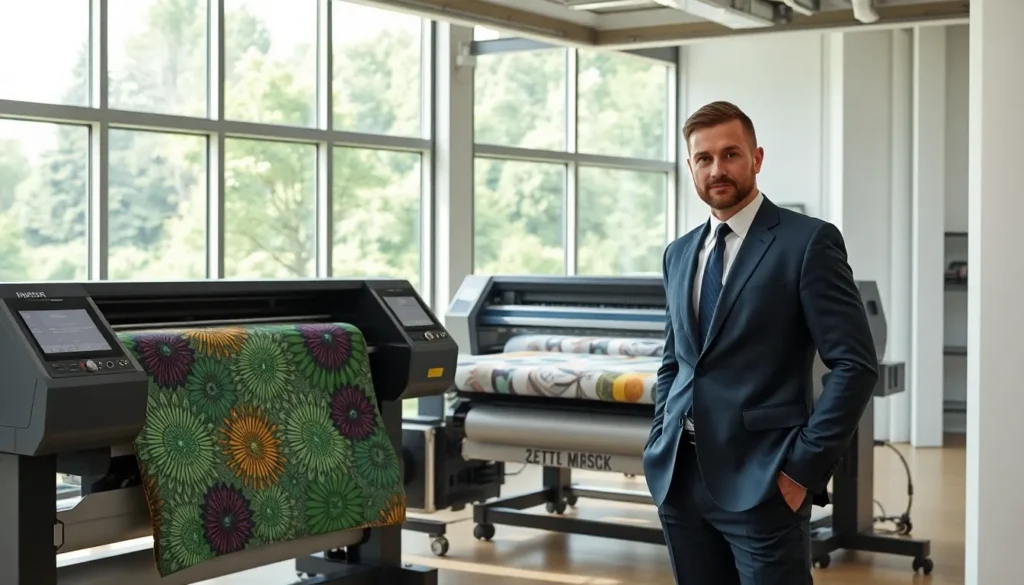Table of Contents
ToggleJavaScript powers the web, transforming static pages into dynamic experiences. As developers strive for efficiency and performance, tools like WebPack have become essential. This module bundler streamlines the development process, allowing for better organization and optimization of code.
With WebPack, developers can manage assets like JavaScript, CSS, and images seamlessly. It simplifies the workflow by bundling multiple files into a single output, reducing load times and improving user experience. Understanding how JavaScript and WebPack work together is crucial for anyone looking to enhance their web development skills. This article dives into their synergy, exploring how they can elevate projects to new heights.
Overview of JavaScript
JavaScript is a powerful scripting language widely used in web development. It enables interactive features for websites and applications, enhancing user engagement and functionality.
History of JavaScript
JavaScript emerged in 1995, developed by Brendan Eich while at Netscape Communications Corporation. It quickly gained traction, allowing for client-side scripting, which enabled web pages to be dynamic. In 1997, the language standardized under the name ECMAScript through the ECMA International organization. Over time, JavaScript has evolved significantly, with major updates introduced in ECMAScript 5 (2009), ECMAScript 6 (2015), and successive versions. Each update enhanced language capabilities, included features like classes, modules, and arrow functions, contributing to its widespread adoption in modern web development.
Key Features of JavaScript
JavaScript boasts several key features that make it essential for web development:
- Dynamic Typing: JavaScript allows variables to hold any data type, promoting flexibility in coding.
- Event-Driven Programming: JavaScript responds to user interactions through events, enabling interactive web experiences.
- First-Class Functions: Functions in JavaScript behave like first-class citizens, allowing them to be passed as arguments and returned from other functions.
- Asynchronous Programming: JavaScript utilizes concepts like Promises and async/await to handle operations without blocking the main thread, improving performance.
- Cross-Platform Compatibility: JavaScript operates on various platforms and devices, ensuring consistent functionality across different environments.
- Rich Ecosystem: A wide array of libraries and frameworks, such as React, Angular, and Vue.js, enhances JavaScript’s capabilities, allowing for versatile development options.
Understanding these key features and the history of JavaScript aids developers in leveraging the language’s full potential alongside tools like WebPack.
Understanding WebPack

WebPack is an essential module bundler that simplifies asset management for modern web applications. It streamlines the process of combining files and optimizing code, enhancing efficiency for developers.
What is WebPack?
WebPack primarily serves as a tool that bundles JavaScript files for use in web applications. It processes various types of assets, including JavaScript, CSS, and images. By taking modules with dependencies and generating static assets, WebPack minimizes the number of requests made to the server, which can reduce load times. Understanding how WebPack integrates into project workflows contributes to better performance and maintainability in web development.
WebPack’s Core Concepts
WebPack consists of several key concepts that drive its functionality:
- Entry: The entry point signifies the initial file that WebPack uses to start building the dependency graph. It’s vital to specify the correct entry file to ensure WebPack processes all necessary modules.
- Output: The output configuration defines where and how the bundled files will be generated. By specifying the output path and filename pattern, developers can control the final structure of their assets.
- Loaders: Loaders transform files from their original format into modules as they are added to the dependency graph. They allow WebPack to handle different file types like TypeScript, JSX, or CSS.
- Plugins: Plugins extend WebPack’s capabilities beyond file transformation. They enable tasks like optimization, minification, and environment variable management, allowing for more complex build processes.
- Mode: WebPack operates in different modes, primarily development and production. Development mode optimizes build speed, while production mode emphasizes optimized output and minification for performance.
Familiarity with these core concepts provides a strong foundation for effectively utilizing WebPack in JavaScript projects.
Benefits of Using WebPack with JavaScript
WebPack provides numerous advantages when paired with JavaScript, enhancing both performance and development workflows.
Improved Performance
WebPack significantly improves web application performance by minimizing the size of JavaScript files. It compresses files through techniques like tree shaking, which eliminates unused code, and minification, which reduces file size without sacrificing functionality. By bundling multiple files into a single output file, WebPack limits the number of HTTP requests required, thus decreasing load times. Subsequently, faster load times lead to better user experiences and improved search engine rankings.
Enhanced Development Workflow
WebPack streamlines the development process with features that simplify asset management. It supports hot module replacement, allowing developers to see changes in real time without refreshing the browser. This feature speeds up development significantly. Additionally, WebPack’s configuration options enable developers to tailor setups to specific project requirements, promoting better organization and maintainability of code. By using loaders and plugins, developers can automate various tasks, such as compiling Sass to CSS or transpiling ES6 to ES5, which increases overall efficiency in the workflow.
Getting Started with JavaScript and WebPack
Developers can effectively leverage JavaScript alongside WebPack by following a few foundational steps. Attention to setup and configuration streamlines the development process and maximizes efficiency.
Setting Up Your Environment
- Install Node.js: Download and install the latest version of Node.js, which includes npm (Node Package Manager). This package manager is integral for installing WebPack and its dependencies.
- Create a New Project Directory: Navigate to the desired location and create a new directory for the project.
mkdir my-webpack-project
cd my-webpack-project
- Initialize npm: In the project directory, run
npm init -yto generate apackage.jsonfile. This file manages project configurations and dependencies. - Install WebPack and WebPack CLI: Execute the following command to install WebPack and its command-line interface, which provides essential build tools.
npm install --save-dev webpack webpack-cli
Basic Configuration and Setup
- Create
webpack.config.js: In the project root, create a new file namedwebpack.config.js. This file houses the configuration settings for WebPack. - Define Entry and Output: Within the
webpack.config.js, specify the entry point for JavaScript files and an output path. For example:
const path = require('path');
module.exports = {
entry: './src/index.js',
output: {
filename: 'bundle.js',
path: path.resolve(__dirname, 'dist'),
},
};
- Set Up Loaders: Install any necessary loaders. For instance, to handle CSS files, install the
style-loaderandcss-loader:
npm install --save-dev style-loader css-loader
Update the webpack.config.js to include these loaders:
module: {
rules: [
{
test: /.css$/,
use: ['style-loader', 'css-loader'],
},
],
},
- Add Scripts: Modify the
package.jsonto add build scripts. This allows developers to run WebPack easily.
"scripts": {
"build": "webpack"
}
- Build the Project: Finally, run the build command to generate the output files. Execute:
npm run build
Following these steps equips developers with a foundational understanding of JavaScript and WebPack integration, paving the way for efficient web application development.
Advanced WebPack Features
WebPack offers several advanced features that enhance performance and streamline the development process. Key functionalities like code splitting and the use of loaders and plugins empower developers to build robust web applications.
Code Splitting
Code splitting allows developers to split their code into smaller chunks, optimizing load times and improving performance. By dynamically loading only the necessary code for each page or component, applications reduce initial load size and accelerate rendering. WebPack supports multiple strategies for code splitting, including:
- Entry Points: Configure multiple entry points in the WebPack configuration file for separate output bundles.
- Dynamic Imports: Use the
import()function to load modules asynchronously when needed, enabling on-demand loading. - Vendor Splitting: Isolate third-party libraries into separate chunks to cache them independently from application code.
By leveraging these techniques, developers can create more efficient applications that scale easily with user demand.
Loaders and Plugins
Loaders and plugins extend WebPack’s functionality, transforming files and optimizing builds. They enable efficient processing of various asset types and enhance the development workflow. Key points include:
- Loaders: These allow WebPack to process different file types, such as JavaScript, CSS, and images. For instance, the
babel-loadertranspiles ES6+ JavaScript into backward-compatible JavaScript, whilestyle-loaderandcss-loaderhandle CSS files by injecting styles into the DOM. - Plugins: WebPack plugins perform a wider range of tasks that affect the build process. Popular plugins include:
- HtmlWebpackPlugin: Automatically generates HTML files to serve as entry points for bundles.
- MiniCssExtractPlugin: Extracts CSS into separate files, improving overall loading speed.
- TerserPlugin: Minifies JavaScript bundles, reducing file size for production environments.
By understanding and utilizing loaders and plugins, developers can optimize their build configurations and enhance application performance.
JavaScript and WebPack together form a powerful duo that significantly enhances web development. By mastering these tools, developers can create efficient and dynamic applications that cater to modern user expectations. The synergy between JavaScript’s versatility and WebPack’s optimization capabilities leads to improved performance and streamlined workflows.
As the web continues to evolve, staying updated on the latest features and best practices in both JavaScript and WebPack is essential. Embracing these technologies not only elevates individual projects but also prepares developers for future challenges in the ever-changing landscape of web development. With the right knowledge and tools, anyone can build robust applications that stand out in today’s digital world.