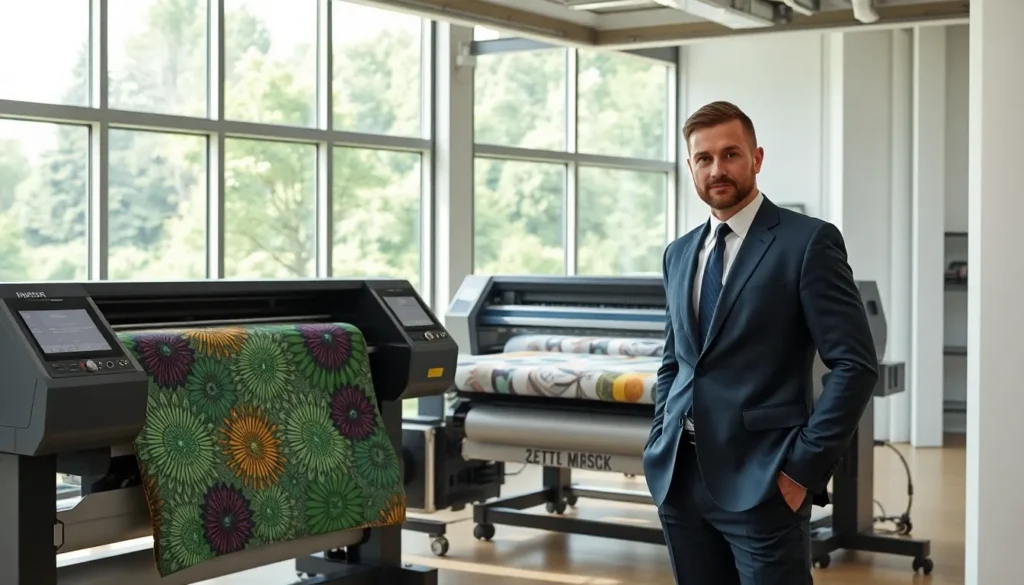Table of Contents
ToggleWhen diving into JavaScript, you might encounter a term that sounds deceptively simple, yet is anything but: null. Imagine a computer program ordering a delicious pizza, but at the last moment, it gets the order wrong and ends up with a stomach full of nothing, smooth transition, right? In programming, null acts like that empty pizza box, a placeholder indicating ‘no value’ or ‘nothing to see here.’ Whether you’re debugging or simply trying to grasp the nuances of JavaScript, understanding null is essential. So, let’s slice into the juicy details of JavaScript null, without the carbs, of course.
What Is Null in JavaScript?

In JavaScript, null is a primitive value that intentionally represents an absence of any object value. It’s not just a fancy way of saying ‘nothing’: null plays a specific role in programming, acting as a deliberate signal that a variable is empty. This differs from undefined, another term developers frequently encounter, which indicates that a variable has merely been declared but not assigned any value.
It’s also important to note that null is a data type of its own, so when developers check the type of null using typeof, they will surprisingly find that it returns ‘object.’ This is one of the quirks of JavaScript, and it can be quite the head-scratcher for newcomers.
How Null Differs from Other Types in JavaScript
Understanding how null differs from other types is crucial. Here are a few key distinctions:
- Null vs. Undefined: While null signifies a deliberate absence of value, undefined suggests that no value was assigned at all. For instance, if you declare a variable but don’t assign it a value, the result is undefined. Think of undefined like a pizza order that was never placed, while null is the order that was canceled.
- Null vs. False: Null is falsy, meaning that it will evaluate to false in a Boolean context. But, it’s not the same as false. If you check
if (null), some might expect the outcome to be ‘false’ just because they’re looking at the wrong menu item. - Null vs. 0: The numeric value zero (0) is a specific number, while null indicates the absence of a number. For instance,
nulldoesn’t equal0, but it does equalfalsein conditional statements.
Recognizing these differences helps to avoid common traps that might lead to bugs in code.
Common Use Cases for Null
Developers often encounter null in various real-world scenarios:
- Initializing Variables: Setting variables to null at the start can indicate that they are deliberately empty yet will hold data later. This clear intent improves code readability.
- APIs Responses: When working with APIs, null values can signify that a specified piece of data is simply not present. For example, if querying for a user who doesn’t exist, the API might return null instead of undefined.
- Database Values: Database entries often contain null values to indicate missing information. For instance, a profile without a phone number can be represented with null versus leaving that field completely absent, which would mean it’s undefined.
How to Check for Null Values
Checking for null values can be a bit tricky if one doesn’t know the right approach. Here are some reliable ways to determine if a variable holds a null value:
- Strict Equality Check: The most straightforward way is to use the strict equality operator (
===):
if (myVariable === null) {
// myVariable is indeed null
}
- Loose Equality Check: Alternatively, you can use the loose equality operator (
==), which can also catch undefined. This isn’t always recommended due to its less strict nature, but it has its uses:
if (myVariable == null) {
// myVariable is either null or undefined
}
- Using Type Checking: If you need to ensure that a variable is null specifically, combine checks:
if (myVariable .== undefined && myVariable === null) {
// myVariable is strictly null
}
These techniques empower developers to manage null values effectively.
Common Pitfalls with Null in JavaScript
Navigating the waters of null can be fraught with dangers. Here are a few common pitfalls:
- Type Checking Missteps: Relying on
typeofto check for null can lead to false assumptions, because of its quirky behavior of returning ‘object.’ Developers should always remember to treat null with its own special care. - Conditional Confusion: Given that null is falsy, developers sometimes forget to consider it explicitly in conditionals, which may lead to unexpected results. It’s crucial to make checks clear and intentional.
- Assuming Object Properties: Assuming that an object property exists can cause major headaches. For example:
let obj = null:
console.log(obj.property): // This will throw a TypeError
Instead, checking whether the object is null before accessing its properties is vital.
Best Practices for Handling Null Values
To efficiently manage null values, consider these best practices:
- Initialization: Always initialize variables to null if no value is present to avoid unexpected undefined errors in your code.
- Use Descriptive Names: Naming variables clearly can provide context about whether they’re expected to hold values. For instance, naming a variable
userIdhints that it should never be null. - Documentation: When working in teams, documenting the expected behavior of null can help fellow developers understand how and when null should be used. Clarifying these points in code comments can save time and confusion later.
- Linting Tools: Use linting tools to help catch potential issues related to null values. They can guide best practices and point out when checks are forgotten.