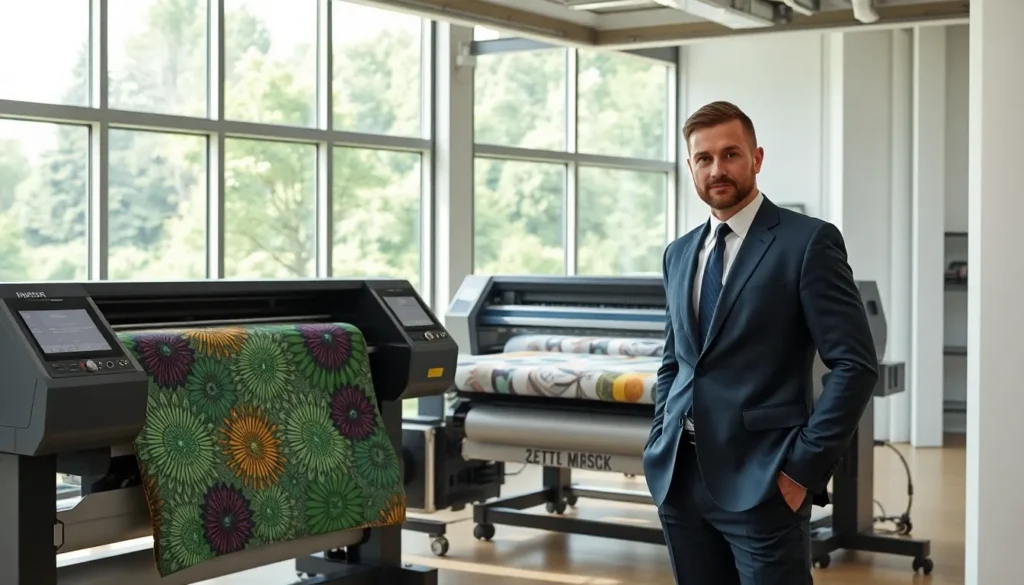Table of Contents
TogglePicture this: you’re coding away in JavaScript, and suddenly you think, ‘How on earth do I make my function wait for five seconds?’ Fear not. This article is your ultimate guide to mastering delays in JavaScript without the headache. Whether you’re a newbie trying to sprinkle some magic into a web app or a seasoned coder looking for refreshing solutions, you’ll find what you need here. Let’s immerse and explore how to effectively pause execution in JavaScript, making your code both cleaner and more efficient. Ready? Let’s get started.
Understanding Asynchronous JavaScript

JavaScript is famously single-threaded, which means it can only execute one command at a time. But, this doesn’t stop it from being powerful. Enter asynchronous programming. This method allows JavaScript to manage multiple operations simultaneously. By employing callbacks, promises, or async/await syntax, developers can write code that handles delays effortlessly, for example, waiting for five seconds to execute a function.
Callback Functions in JavaScript
Callbacks are functions passed as arguments to other functions to execute once a certain task is finished. While straightforward, they can sometimes lead to what’s known as ‘callback hell’, a tangled mess of nested code. Still, understanding callbacks is crucial for mastering async behavior in JavaScript.
Using setTimeout() to Delay Execution
One of the simplest ways to create a delay in JavaScript is by using the setTimeout() function. This handy tool lets you delay function execution by a specified amount of time. When you want to wait five seconds before running a piece of code, setTimeout() is your go-to.
Syntax and Parameters of setTimeout()
The basic syntax looks like this:
setTimeout(function, milliseconds):
Here, function refers to the code you want to run after the delay, while milliseconds is how long the function waits before executing.
Example: Delaying Function Execution
Imagine you want to show a welcome message after a delay:
setTimeout(() => {
console.log('Welcome to the site.'):
}, 5000):
Running this code will print your message in the console after five seconds, demonstrating the ease of using setTimeout().
Using Promises for Delayed Execution
Promises offer a more flexible approach to handle asynchronous tasks, making the code neater and easier to manage. When paired with setTimeout(), they allow for sleek and readable delay functions.
Combining setTimeout() with Promises
You can wrap setTimeout() in a promise, like this:
function wait(ms) {
return new Promise(resolve => setTimeout(resolve, ms)):
}
Once set up, this function can be used to create delays without clunky callback chains.
Example: Promise-based Delay Function
Here’s how you can use this wait() function:
wait(5000).then(() => {
console.log('Five seconds have passed.'):
}):
This executes the message after a five-second wait, showcasing how promises can clean up your code.
Utilizing Async/Await for Cleaner Code
For those who prefer a streamlined approach, async/await is the star of the show. This feature introduced in ES2017 allows you to write asynchronous code in a synchronous fashion, which is both elegant and comprehensible.
Defining an Async Function with Delays
To use async/await, simply mark a function as async. Within that function, you can use the await keyword to pause execution until a promise resolves.
Example: Async Function Using setTimeout()
Here’s a compact example:
async function delayedGreeting() {
await wait(5000):
console.log('Hello after 5 seconds.'):
}
delayedGreeting():
This snippet creates a delay before logging the greeting, making the code neat and comprehensible.
Best Practices for Timing Functions in JavaScript
While creating delays in JavaScript, there are some best practices to keep in mind. Ensuring smooth user experience and code maintainability is essential for any project.
Common Pitfalls to Avoid
- Nested Callbacks: Resist the urge to nest multiple callbacks together, as this complicates the code.
- Long Waits: Avoid excessively long wait times: they frustrate users and delay task completion.
- Unfinished Promises: Ensure every promise is properly handled to prevent unintentional errors.
By adhering to these practices, developers can build responsive and user-friendly applications.